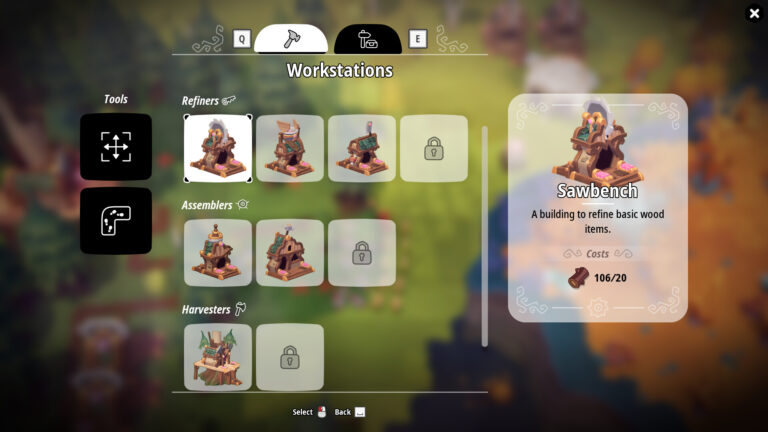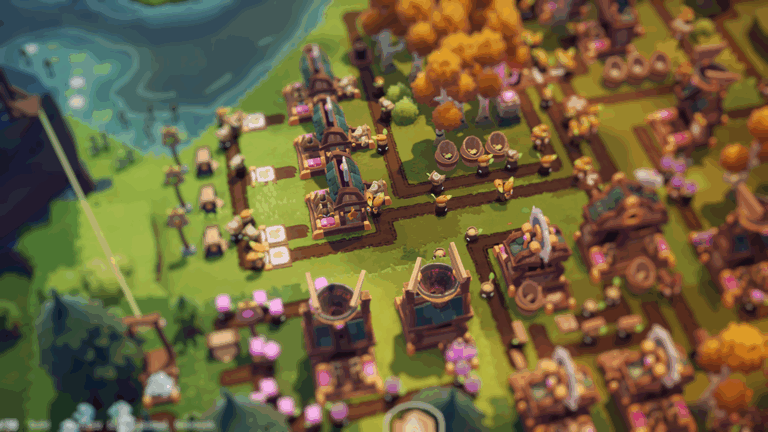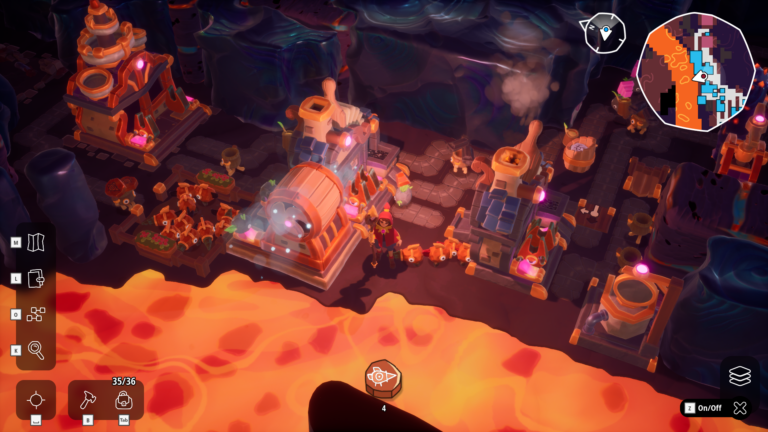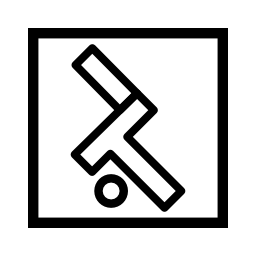Gallery

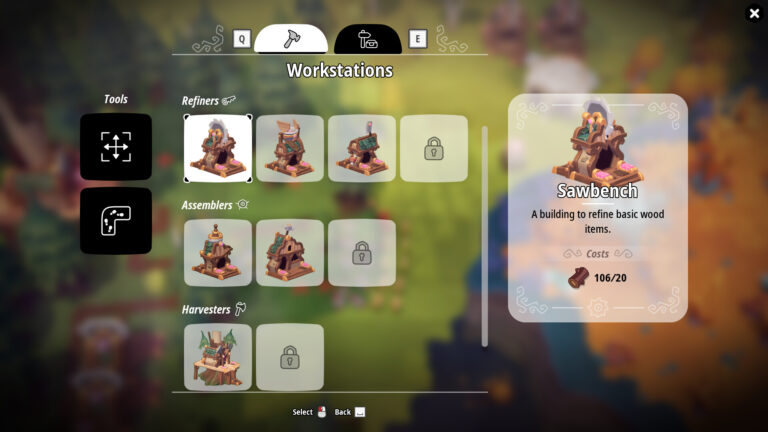

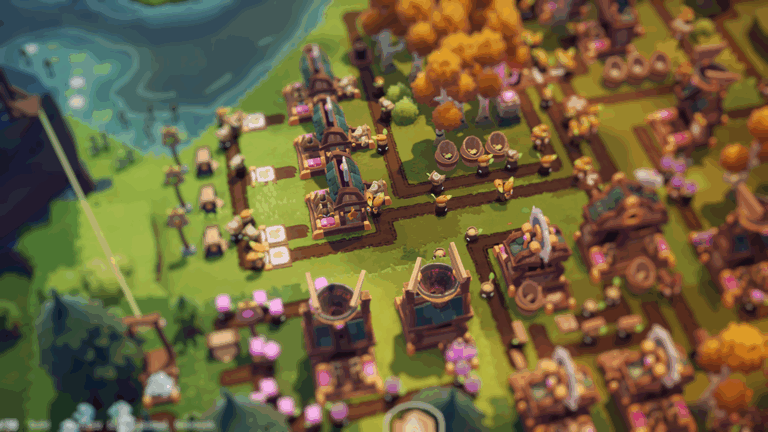




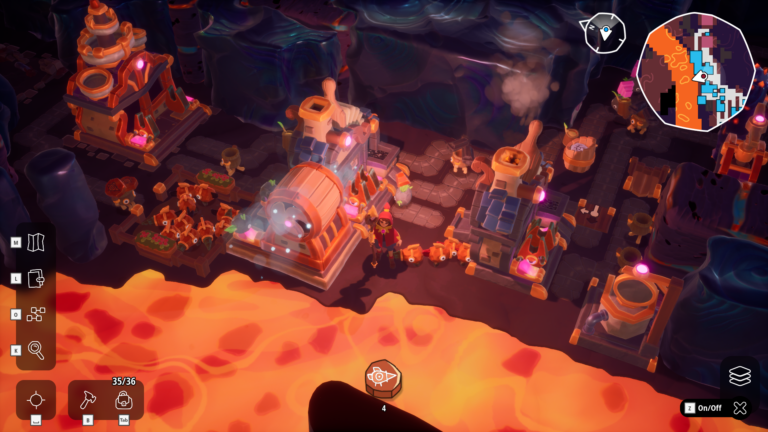





Genre:
Automation, Adventure, Simulation
Game Engine:

Oddsparks is a unique, cozy automation adventure set in a charming fantasy world. Unlike traditional automation games, players build intricate production lines using adorable ‘Sparks’ and master traffic management, offering a beginner-friendly yet deep experience.
Joining Oddsparks during its early production, I initially focused on translating high-level design into tangible implementation, supporting core gameplay, and system balancing. Over the Early Access journey to full release, I advanced to owning multiple game systems, features, and content, from prototyping through to final product delivery.
Following you can find my Contribution and Learning from the Project. Futher below, you can find some of the Case Studies and Gallery.
“Oddsparks” was a significant learning experience that profoundly shaped my understanding of game development.
Key takeaways:
My Role: Game Balancing | Point of Interest (POI) Placement
The Challenge: Resource Clutter & Guiding Players to Better Tools
In our game, “Leaves” are a basic resource. We faced two main issues:
Solution & Impact:
To solve these, we adjusted how “Leaves” were obtained and where a key helper was unlocked:
The Outcome: Better Player Flow
These changes resulted in a much smoother and more intuitive player experience:
Ultimately, we refined the resource economy to remove frustration and guide players naturally toward efficient automation.
Contribution: Enemy Design | Combat System Introduction | Combat Pacing & Balancing
High-Level Design Goal:
Design the Beelephant as the inaugural proper enemy, serving as the foundational introduction to our game’s combat system.
Design Challenges
Introducing the first enemy required balancing core design principles:
Design Approach & Impact
Working with Programming and Art, I developed the Beelephant’s profile, abilities, and behavior. Our approach focused on intuitive design and strategic balancing:
The Beelephant successfully serves as a gateway combat experience, balancing initial challenge with scalable progression, all while respecting the game’s core “cozy” identity.
Contribution: Feature Design | Wireframing & UX Improvement
Background:
In Oddsparks, the Build Tool is a core in-game system that empowers players to construct various buildings and production lines within their factory. It provides functionalities like directly switching to different specialized tools (e.g., Move Tool, Path Tool, Copy Tool, Logic Tool), accessing the main Build Menu, and selecting recipes or path types. After a major “Train & Trade” update, we decided to enhance this essential tool by adding a new “Build Preset” feature and addressing existing usability issues based on player feedback.
The Challenge: Streamlining Build Tool Usability
Key UX challenges included:
[D-Pad Left] and [D-Pad Right] inputs, a clear usability flaw for vertical adjustments.Design Approach & Outcomes
I led the wireframing and design improvements, focusing on user-centric solutions.
[D-Pad Up/Down] for height adjustment, solving a key usability issue.Build Preset